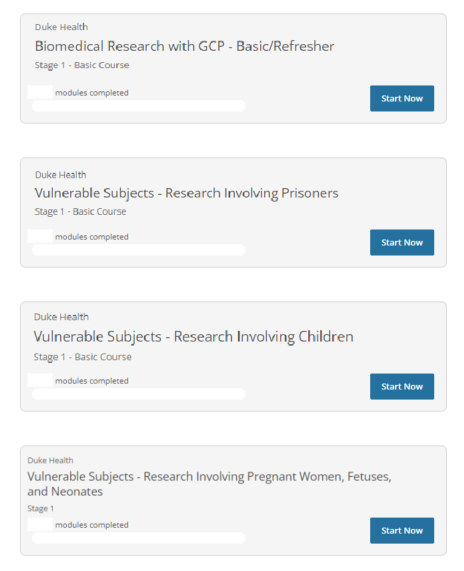What is CITI?

The Collaborative Institutional Training Initiative (CITI) Program is a leading provider of research ethics, compliance, and professional development education. Many organizations and more than 1 million learners around the world use CITIs online courses annually. Duke has subscribed to the CITI Program for its human subjects research training requirements, as well as many other research-training topics. Learn more about the CITI Program at their website.
All Duke Health researchers must complete the Duke Health affiliated web-based biomedical modules within the Collaborative Institutional Training Initiative (CITI) for certification in Human Subject Protection (HSP) Training. The Duke Office of Clinical Research (DOCR) is responsible for administrating and tracking module completion.
The designated Duke Health affiliated CITI training must be completed by all Duke Health researchers before protocols can be submitted in iRIS/to the IRB.
DUHS SOM Guiding Policy
Collaborative Institutional Training Initiative (CITI) Module Requirements for Duke Health Human Subject Protection (HSP) - This policy describes the Human Subject Protection (HSP) certification requirements for all Duke Health clinical research personnel who interact with study participants or who have access to study participant private information. This policy can be found on the DOCR Policies and Procedures page under Training Policies.
Duke Health CITI Affiliation and Required Courses
Learners desiring access to the Duke Health Institutional Review Board (IRB) must complete the Duke Health affiliated training in CITI. There are four required courses to complete to become compliant for Duke Health IRB access:
- Biomedical Research with GCP - Basic/Refresher (Expires every three years from completion)
- Vulnerable Subjects - Research Involving Children
- Vulnerable Subjects - Research Involving Prisoners
- Vulnerable Subjects - Research Involving Pregnant Women, Fetuses, and Neonates
New CITI course available for Duke Health users: Race in Clinical Research: Ethics and IRB Decision Making
Race is embedded in how we are trained to practice medicine. How we define it, who defines it, and how such emphasis affects clinical decision making is changing how we practice medicine. But clinical practice starts with evidence derived from research. This webinar explores how the concept of race is used in clinical research, and the ethical and regulatory questions we need to confront.
To find the new course, log into your Duke Health CITI profile at https://about.citiprogram.org/ and click “View Courses”. Then click “Add a Course” near the bottom of the page, and select “Race in Clinical Research: Ethics and IRB Decision Making” from the next page. The course will appear on your Duke Health profile page under “Courses Ready to Begin”.
Accessing Your Duke Health CITI Account
Duke University has several affiliations within CITI. It is imperative that you affiliate with Duke Health and complete that required training for compliance with the IRB. There is a 5-minute training available on Creating and Properly Linking Your CITI Account to Duke Systems.
Click on "Log In Through My Institution". Find Duke Health in the list, and click on the link to go to your organization's log in page. After you log in, you will be redirected to the CITI Program website.
Here is a Step by Step Video if preferred.
Go to www.citiprogram.org
Click the “Register” button located in the top right corner of the homepage.
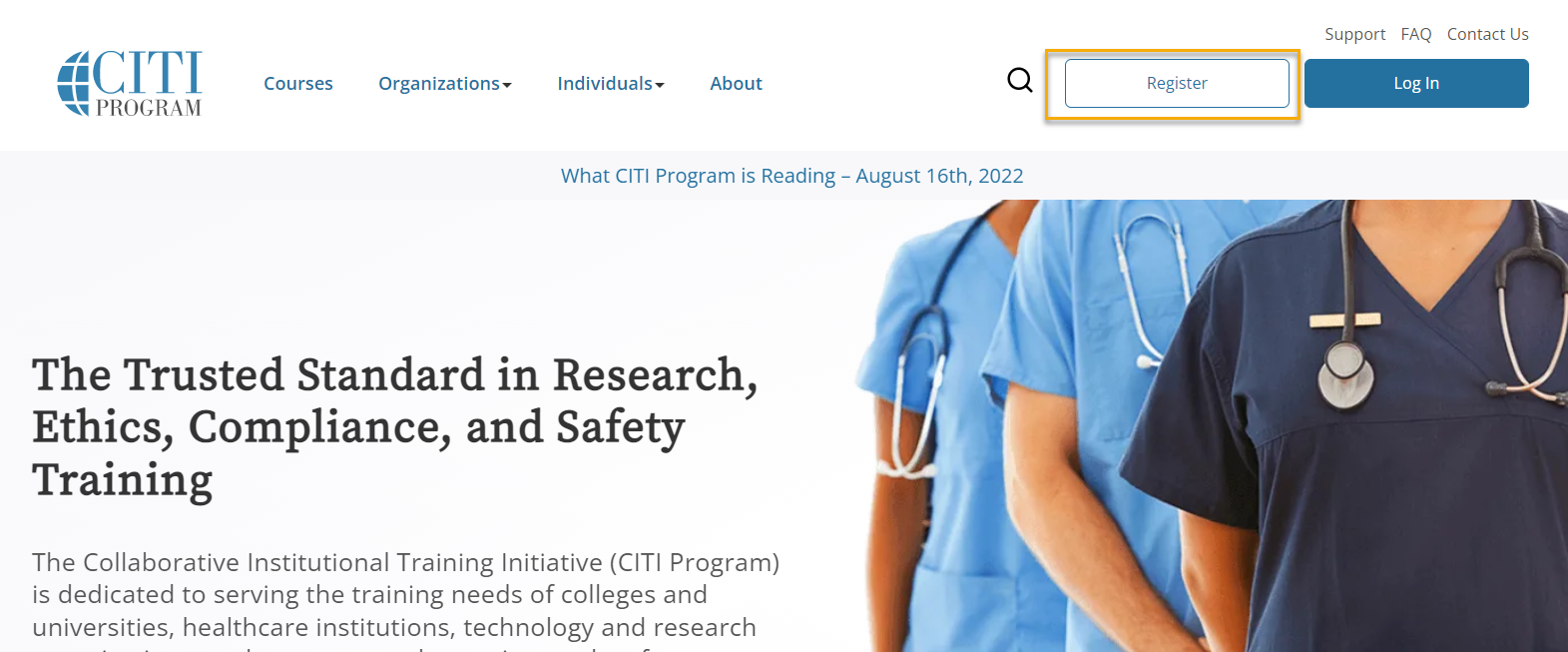
STEP 1
Type in “Duke Health” in the Select Your Organization Affiliation field
Click the checkboxes to Agree to the Terms of Service and Affirm your affiliation with Duke Health
Click "Create a CITI Program Account"
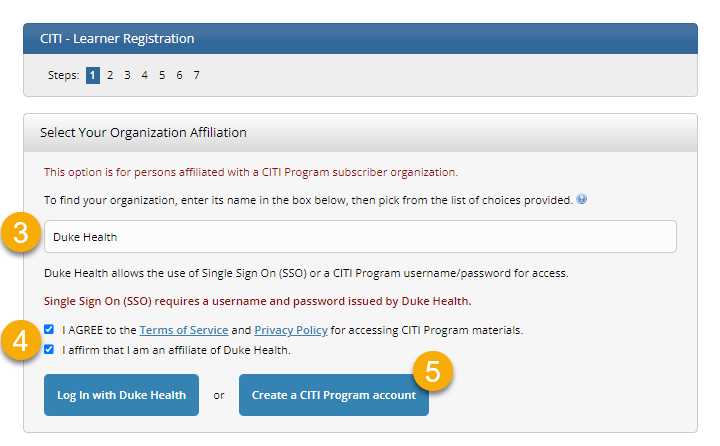
STEP 2: Personal Information
Enter your first and last name along with your email address. The email address you associate with your account will be your contact address for announcements and assistance.
Secondary email address will assist in the recovery of your account if you forget your username or password and no longer have access to your primary email address.
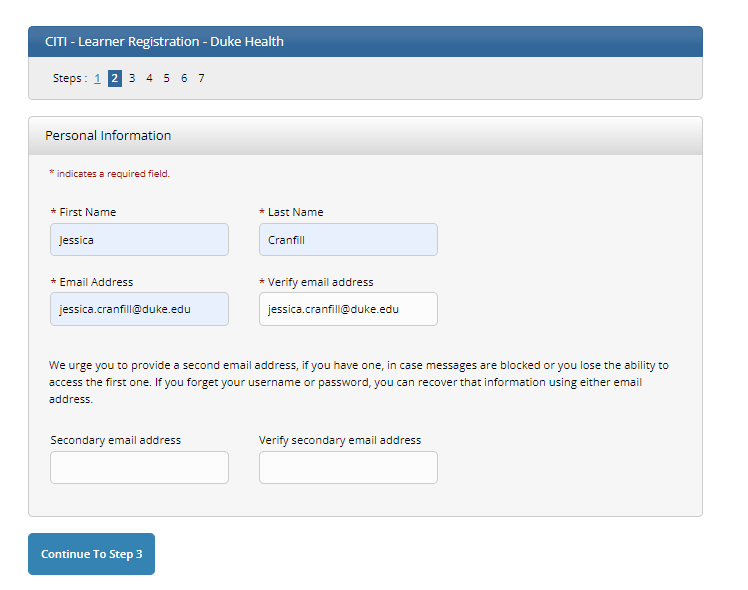
STEP 3: Create your Username and Password
Note: You will use SSO (Single Sign On) with your Duke Credentials to log in and out of CITI once your account is created, however you will still create a CITI Username and Password to access your training records if you no longer have access to SSO.
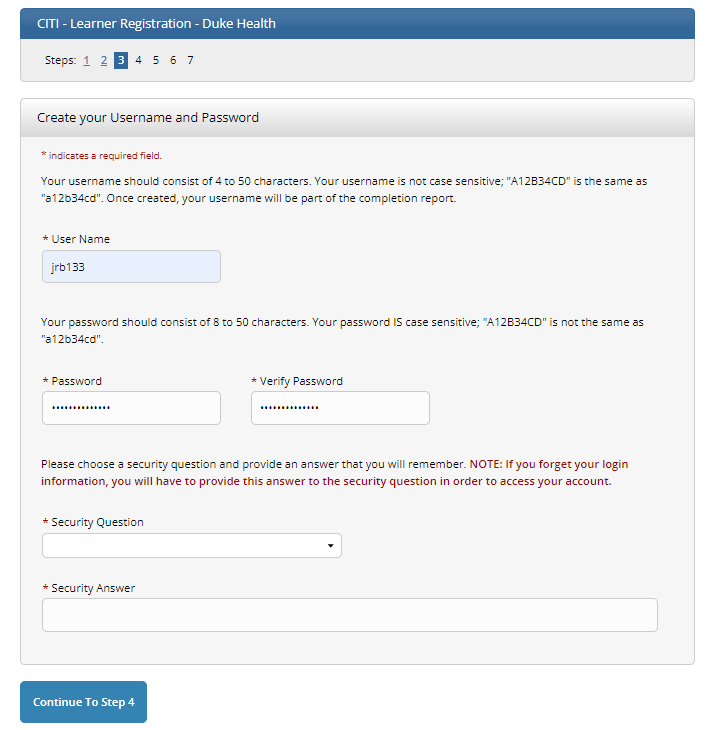
Step 4: Enter your Country of Residence as requested.
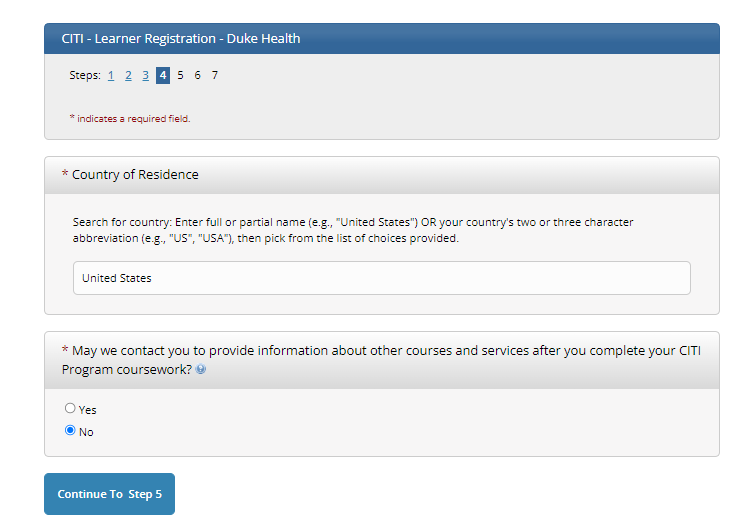
Step 5: If you wish to seek CEU credits, you will need to fill out the information below and any cost associated is your responsibility.
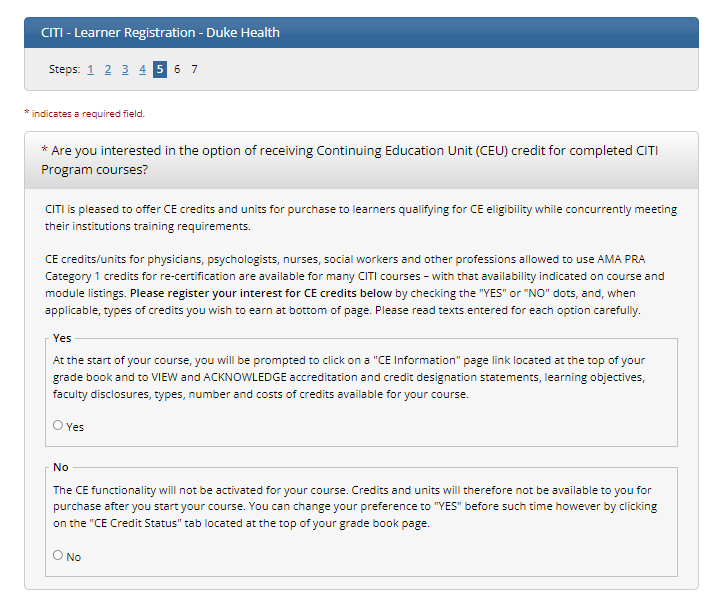
Step 6: These fields are Duke specific and very important.
Fill out all required fields noted with a red asterisk (*) as indicated below (email, affiliation, unique ID, and institution).
Please ensure your Institutional Email Address (netID@duke.edu NOT first.lastname@duke.edu) and Duke Unique ID are both entered correctly as Duke uses these to upload your CITI completion record into iRIS and these must match your Duke record.
You can find your Unique ID on the back of your Duke ID card or at directory.duke.edu.
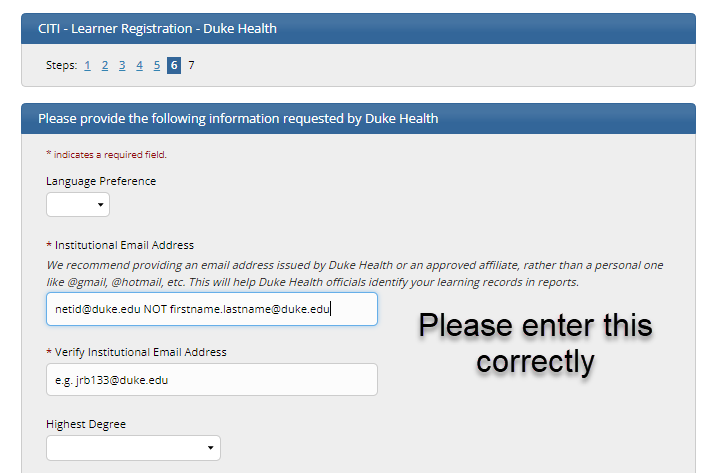
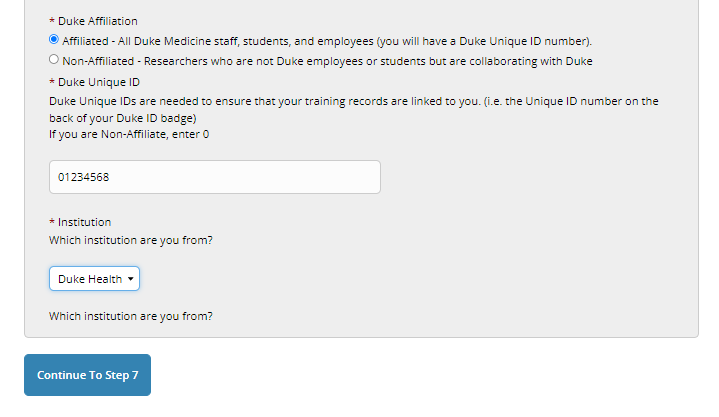
REMEMBER: your Institutional Email Address must contain the NETID you use to login to Duke systems (e.g. NETID@duke.edu). Your email SHOULD NOT be firstname.lastname@duke.edu.
Step 7: Click ‘Yes’ to ‘I conduct research with human subjects or I need to complete the Biomedical basics course’. Click Next.
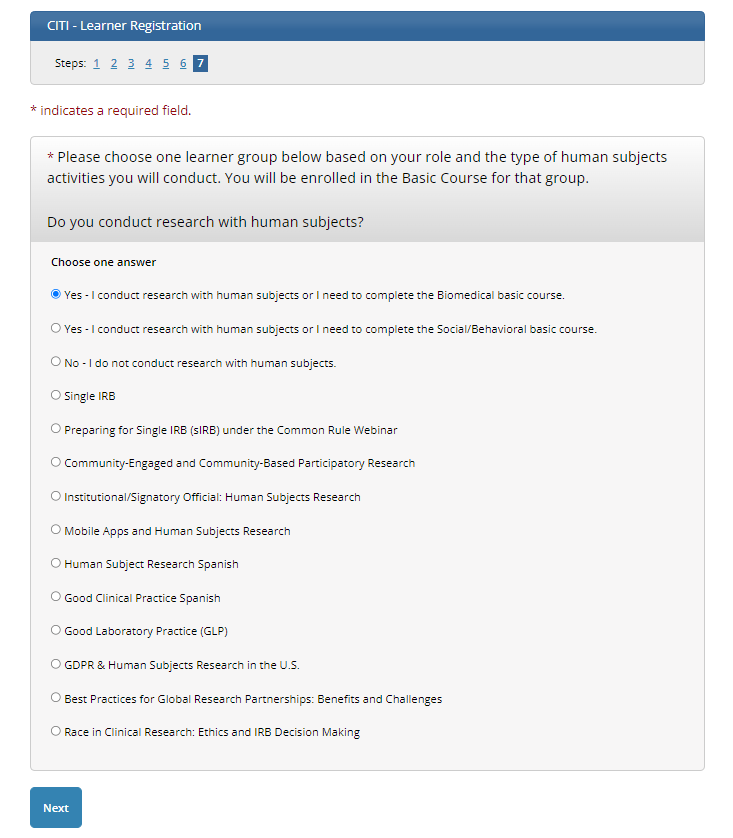
Choose “Yes” to research involving children as this is a requirement for all Duke Health affiliated users. Click Next.
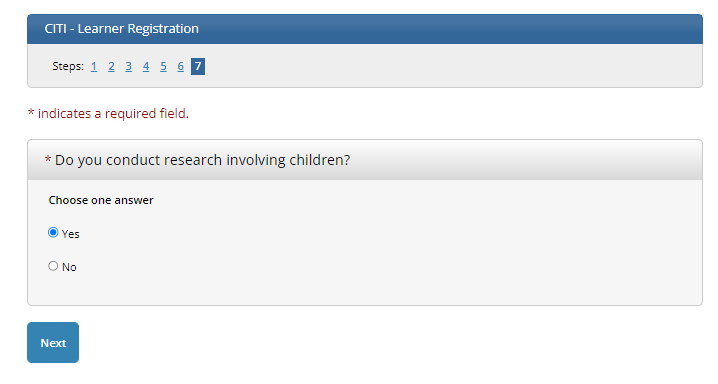
Step 8: Your registration with Duke Health is complete, click Finalize Registration.
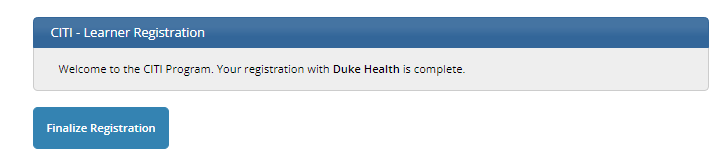
Step 9: The following will display. Click on ‘View Courses’ next to Duke Health.
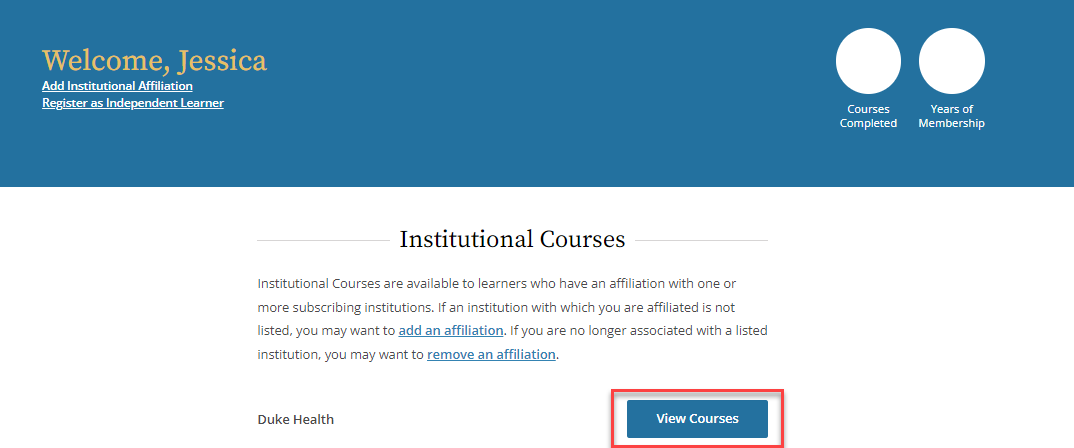
Step 10: Click “Start Now” to complete the modules for each of the 4 required courses listed below. You must complete all required modules and pass each course with an 80%. You do not have to complete all modules at one sitting – you can return and finish them at a later time.
If you already have a CITI account through a previous or current institution, you can add the Duke Health Affiliation to your existing account.
Step 1: Go to www.citiprogram.org
Step 2: Login to your existing CITI account
Step 3: On the homepage click “Add An Affiliation”
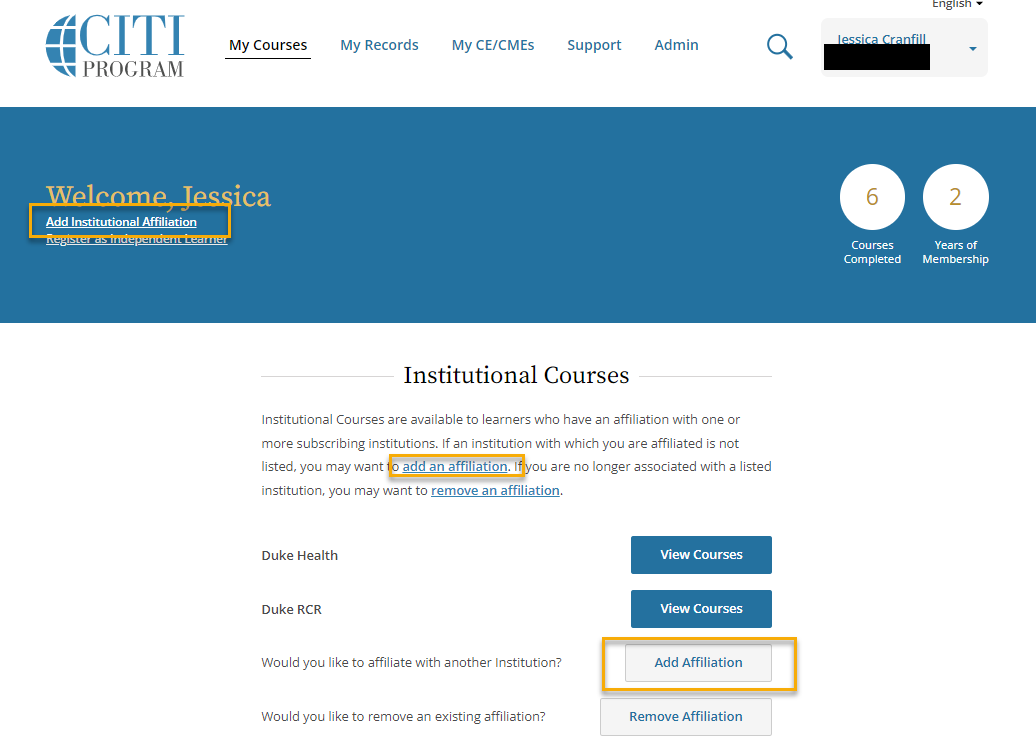
Step 4: Type in “Duke Health” > Check Agree > Check Affirm > Click Continue
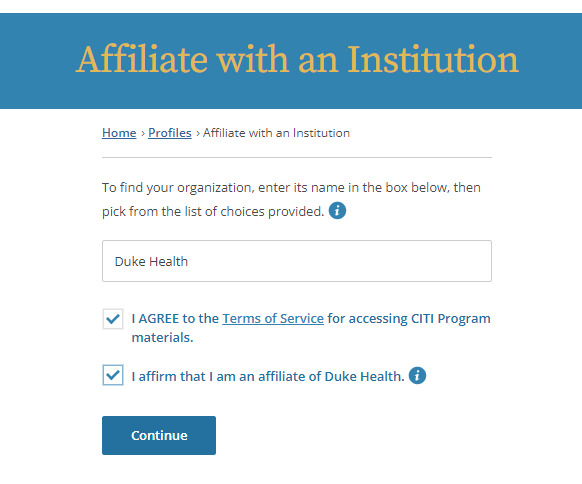
Step 5: Complete the information on the following page and be sure to enter the required fields correctly.
Please ensure your Institutional Email Address (netID@duke.edu NOT first.lastname@duke.edu) and Duke Unique ID are both entered correctly as Duke uses these to upload your CITI completion record into iRIS and these must match your Duke record. You can find your Unique ID on the back of your Duke ID card or at directory.duke.edu.
You may be prompted to login with your Duke NETID and Password.
Step 6: Choose “Yes” for the first option (I conduct research with human subjects or I need to complete the Biomedical basics course) on Question 1 and click “Next”
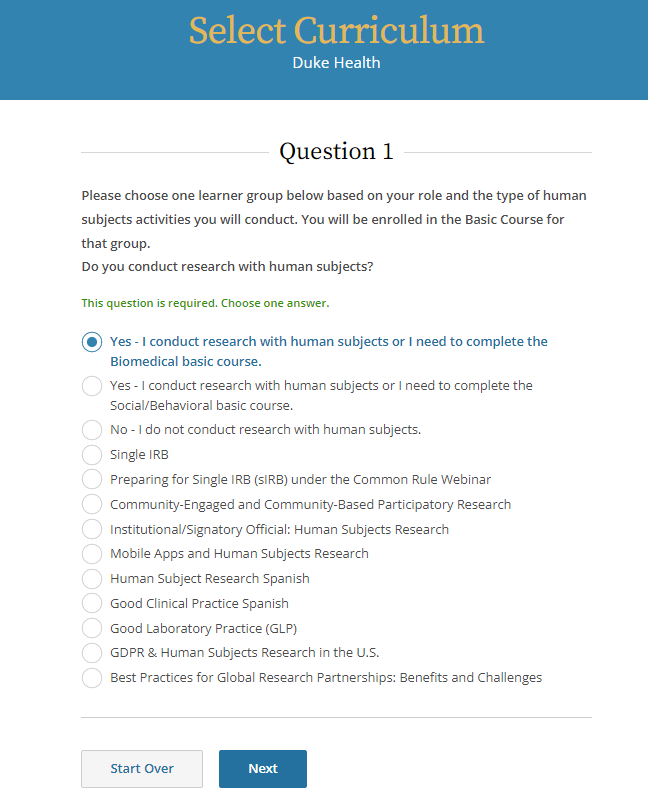
Step 7: Click “Yes” for “Do you conduct research involving children?” – This course is a requirement for Duke Health affiliated individuals.
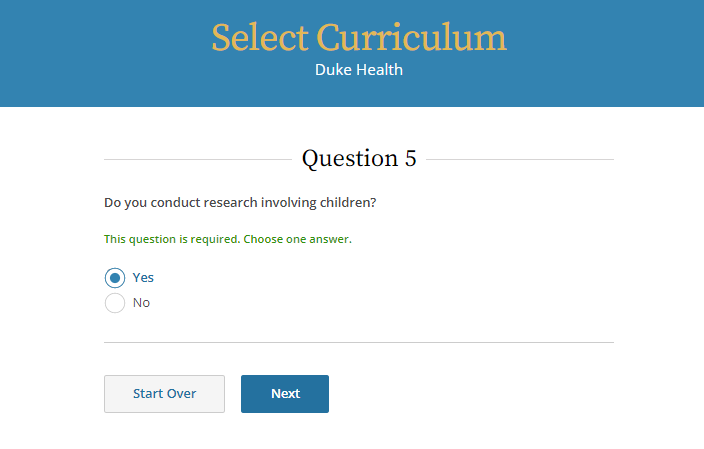
Step 8: You are now enrolled in the appropriate courses.
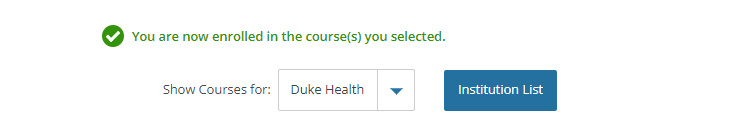
Step 9: IMPORTANT - Please see "How to make sure your CITI account is linked with Duke Systems" to review how to update your profile information so that your iRIS account can track your CITI training completion.
Step 10: Click “Start Now” to complete the modules for each of the 4 required courses listed below. Complete all required modules. Score of 80% is needed to be successful. (Quizes may be retaken). You do not have to complete all modules at one sitting – you can return and finish them at a later time.
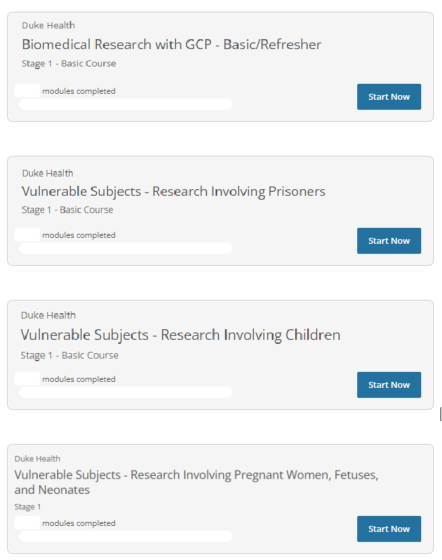
IMPORTANT: TO MAKE SURE YOUR ACCOUNT CONNECTS WITH DUKE SYSTEMS
- Click on the arrow next to your username
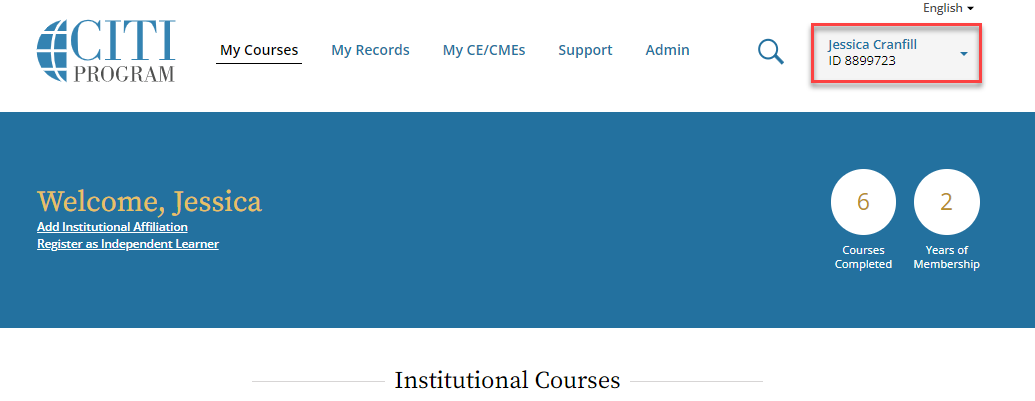
- Click on “Profiles” in the drop down and then click the “Edit Profile” button next to your Duke Health profile
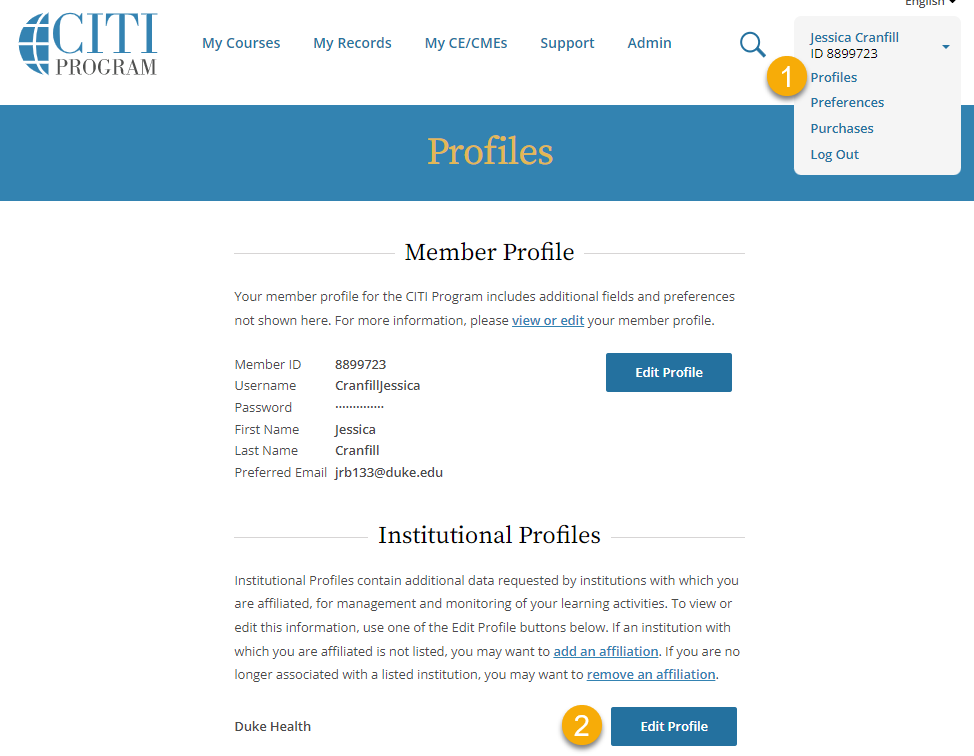
- Change your “Institutional Email Address” to the NETID you use to login to Duke systems (e.g. NETID@duke.edu). Your email SHOULD NOT be firstname.lastname@duke.edu
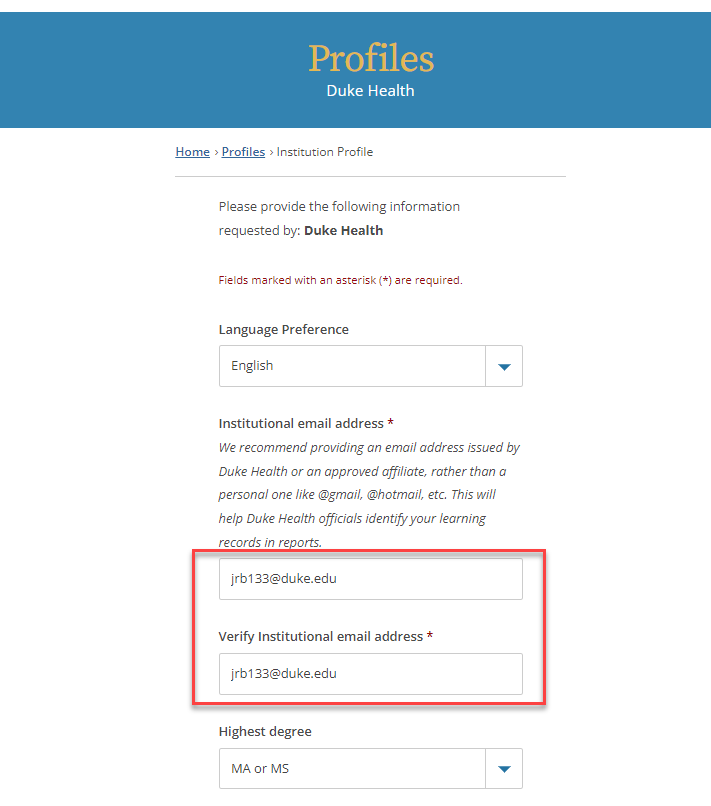
- Scroll down and fill in ALL the required (*) items in your profile (affiliation, unique ID, and institution). You can find your Unique ID on the back of your Duke ID card or at directory.duke.edu.
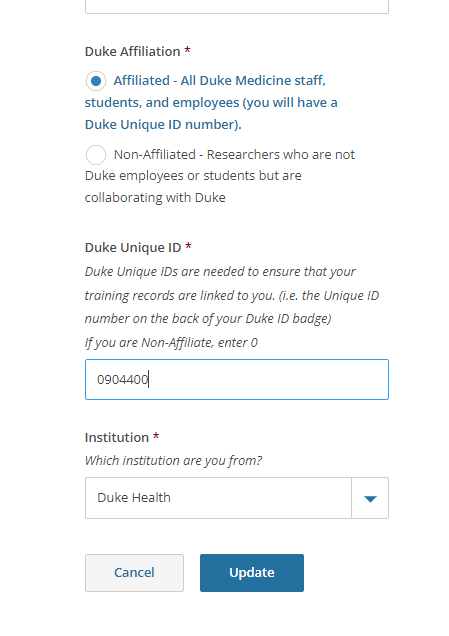
- Click Update!
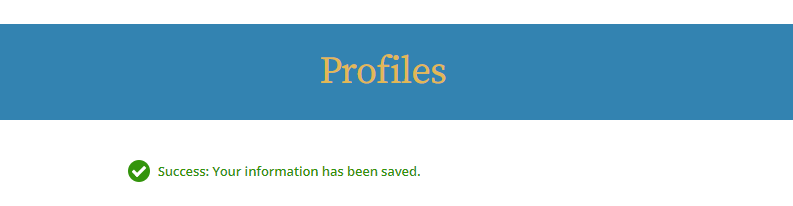
Durham VA Medical Center Personnel and Access to the Duke Health IRB
Collaborative Institutional Training Initiative (CITI) Module Requirements for Duke Health Human Subject Protection (HSP) allows for an “acceptable alternatives” from Durham VA personnel who have completed Durham VAMC CITI modules, which have been deemed as GCP Compliant by the Durham VAMN Research Office. These personnel must show proof of completion of the three Vulnerable Subjects CITI Courses, or they must complete those three Vulnerable Subjects Courses under the Duke Health affiliation in CITI.
CITI and iRIS
In addition to other IRB requirements, before Duke Personnel are available to be added as Key Personnel in iRIS, they must have completed the required Duke Health CITI training.
If a user's training record does not seem to be syncing properly between the iRIS and CITI systems, the individual should update their Institutional Email Address within CITI to the user’s Duke NetID email (NetID@duke.edu) as this is the email format that iRIS utilizes to identify you.
After making this change, allow at least 8 hours for the two systems to synchronize again before assuming that this potential fix did not work. For instructions on how to update your Institutional email address in the CITI system, watch the video below.
Check out this video for instructions
CITI Frequently Asked Questions
Below are captured questions that are often asked regarding CITI. If you are unable to get answers here, please feel free to contact DOCR Training and Communications at DOCR-Training@dm.duke.edu.
CME Credits are attainable through the CITI Program. Individual learners may contact CITI directly to qualify for and purchase credits. Duke Health does not provide CEU or CME credits for CITI courses.
Quick Steps for Obtaining CME Credits
- Go to https://about.citiprogram.org
- Click Log in and click Log In Through My Institution
- Choose Duke Health from the Institution List
- Select CEUs from the Main Menu

- Read the section Your CE Credit Status. Note: The learner (You) are responsible for payment

- To proceed with applying for credit, select Yes

- Select the type of credit you would like to earn

- Your CE credits are now active. You will be prompted to click and acknowledge CE credit at the start of each course
- For courses you have already taken, a button will be accessible to request credits if they are available